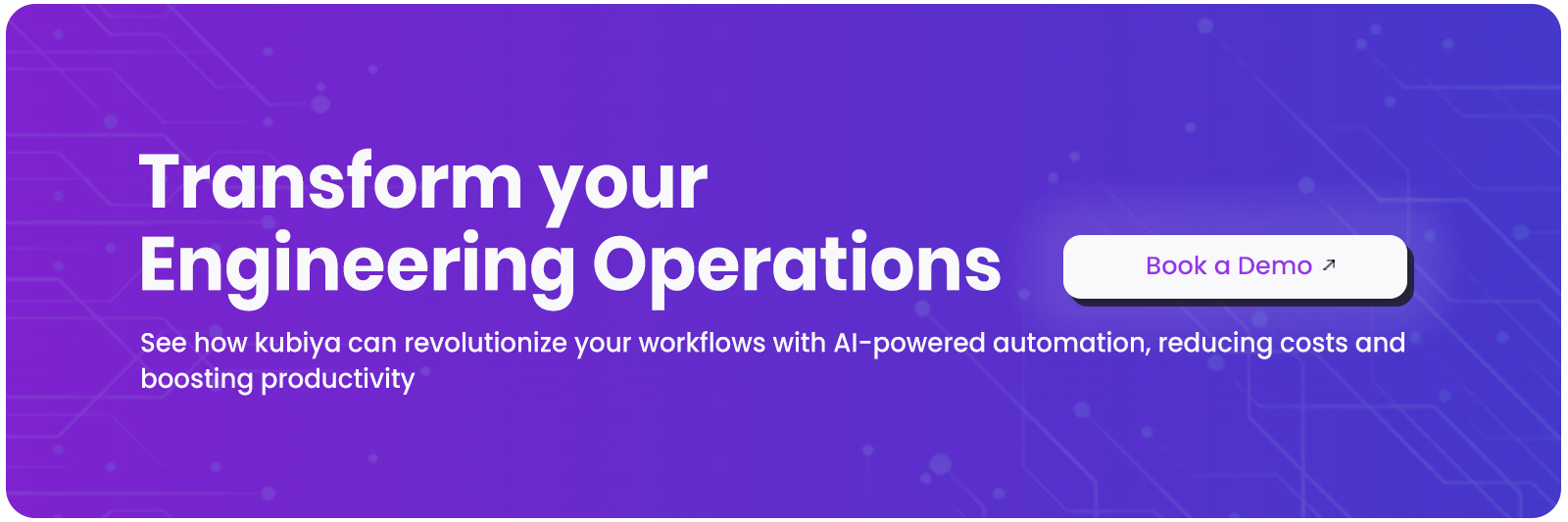Kubiya vs. Jenkins
Amit Eyal Govrin

What is Jenkins?
Jenkins is a popular automation server for developers. It enhances productivity and accelerates release cycles. It's free and open-source, allowing customization to meet specific needs. It's Java-based and works on various operating systems.
Jenkins streamlines development by automating repetitive tasks such as code building, testing, deployment, and generating reports. Automation frees up time for important activities like feature design and bug fixing.
In addition to automation, Jenkins offers plugins and integrations. It extends functionality and integrates with tools like Git, SVN, JUnit, and Selenium.
Jenkins has an active developer community. Users access resources like documentation, tutorials, and forums for support.
Using Jenkins as an internal developer platform
Organizations can use Jenkins as an internal developer platform (IDP) to enable self-serve capabilities. In other words, developers can use the Jenkins instance within an organization to build, test and deploy their applications. This approach can help organizations to streamline their development process and ensure that all teams present a consistent process, thereby reducing potential risks associated with possible development and deployment inconsistencies.
Using Jenkins as an internal developer platform also facilitates transparency with development tasks and enhances collaboration with the various teams. With Jenkins, developers can choose the required plugins which can be added to the Jenkins instance. This means that organizations can customize Jenkins according to various projects’ workflow, making it an ideal tool for a wide range of development projects.
Developers can self-serve by creating, deleting and setting up notifications for their jobs in Jenkins. This means that they can manage their own development tasks, without the need for IT or other support teams. This can help to reduce the burden on support teams and enable developers to focus on their core tasks.
How to Setup Jenkins for a Self-Serve Platform
Setting up Jenkins for a self-serve platform requires planning and coordination. Choose a suitable platform based on factors like user count, project complexity, and customization needs.
Configure Jenkins to provide security features, granting controlled access to developers. Implement access controls and predefined access levels for different roles.
Decide on compatible plugins aligned with the project's workflow to avoid inconsistency. Regularly update and test plugins for optimal performance.
Establish a notification system to keep everyone informed. Set up notifications triggered by specific events like successful or failed builds.
In conclusion, careful planning and coordination are essential when setting up Jenkins for a self-serve platform. Follow these steps to configure a secure and controlled environment that meets the organization's needs.
What are the disadvantages of using Jenkins for internal developer platform
Although Jenkins is a powerful tool that many organizations use for automating their software development processes, it has some disadvantages when used as an internal development platform. In this section, we will discuss some of the drawbacks of using Jenkins and how they can impact an organization.
Complexity
Jenkins is a highly customizable tool, and with that comes complexity. As the number of plugins and configurations increases, the complexity of the system also increases. This can make it challenging to troubleshoot issues and can lead to downtime if not managed correctly.
Moreover, with the increasing complexity of the system, it can become challenging to maintain and upgrade Jenkins. This can lead to compatibility issues with other tools and can impact the overall efficiency of the development process.
Maintenance
Given Jenkins complexity it takes time to set it up to support multiple jobs with some level of flexibility and keeping the API triggers simple and intact as you make changes. Many companies, who previously used Jenkins as an IDP, complained about the effort it takes to maintain those jobs and the frequent updates required every time a microservice or a new configuration is needed.
RBAC
Contrary to belief, Jenkins does include a Role Based Access Control (RBAC) system, although it's difficult to manage and understand. This complexity means when you provide API access to developers for triggering jobs, control tends to rest with those already familiar with the APIs. Additionally, Jenkins lacks a feature for temporary access, which would be critical for developers or on-call engineers who need just-in-time access. The platform also doesn't define clear permission levels, adding to its manageability challenges.
Learning Curve
One of the significant disadvantages of using Jenkins is that it can be challenging to learn and put into practice. Jenkins is a highly customizable tool, and getting the most out of it requires a sound understanding of the tool and its capabilities. Without adequate training, individuals may not maximize the software's full potential.
Moreover, Jenkins has a steep learning curve, and it can take a considerable amount of time for developers to become proficient in using it. This can lead to delays in project timelines and can impact the overall productivity of the team.
Resource Requirements
Another significant disadvantage of Jenkins is that it may require additional resources, such as computing power or storage space. As the number of developers within an organization grows, there may need to be additional investment in resources to support the increasing number of builds, tests, and deployments.
Additionally, Jenkins can be resource-intensive, and running multiple builds and tests simultaneously can put a strain on the infrastructure. This can lead to increased expenses for a company, and without proper planning, can become an issue in the long run.
Introducing Kubiya
Although Jenkins is a powerful tool that many organizations use for automating their software development processes, it has some disadvantages when used as an internal development platform. In this section, we will discuss some of the drawbacks of using Jenkins and how they can impact an organization.
Kubiya is a conversational and generative AI based IDP, that leverages large language models (LLM) to provide an easy self-serve platform to consume devops services. Simply converse with Kubiya over Slack or MS Teams and kubiya will understand the request, get more context and execute. The platform includes dozens of integrations, full access control system including managing TTL, audit trail and open telemetry analytics and even the ability to create your own custom workflows.
Creating a Kubernetes deployment with Kubiya's conversational platform over Slakc
Conclusion
In conclusion, while Jenkins is a powerful tool that many organizations use for automating their software development processes, it has some disadvantages when used as an internal development platform. The learning curve, resource requirements, and complexity of the system can impact the overall productivity of the team and lead to increased expenses for the company. However, with proper planning, training, and management, these drawbacks can be mitigated, and Jenkins can be an effective tool for internal development platforms. Engineering organization looking for an Internal Developer Platform such look for purposely built products. Platforms such as Jenkins and Backstage offer a highlight customizable framework that requires a team to maintain and make it work as an IDP.
About the author

Amit Eyal Govrin
Amit oversaw strategic DevOps partnerships at AWS as he repeatedly encountered industry leading DevOps companies struggling with similar pain-points: the Self-Service developer platforms they have created are only as effective as their end user experience. In other words, self-service is not a given.