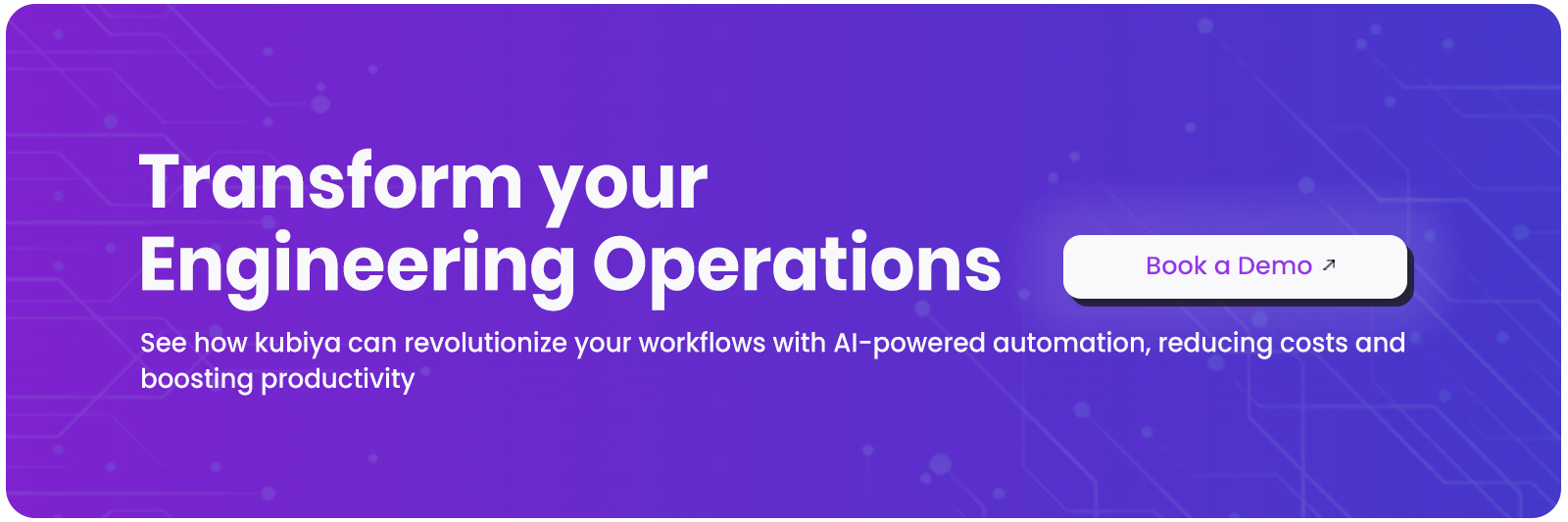A Developer’s Guide to Building Agents with Google’s Agent Development Kit
Amit Eyal Govrin

What is Google ADK?
Google ADK, short for Agent Development Kit, is a powerful framework designed to help developers build intelligent conversational agents that integrate deeply with Google’s ecosystem. Think of it as the toolkit you use when you want to create assistants or bots that can understand natural language, respond smartly, and even connect with Google services like Calendar, Gmail, Maps, and Search.
In this blog, we’ll explore how Google ADK works behind the scenes, how to set up your first agent, and walk through a real-world project, a simple appointment scheduler. We’ll also look at debugging tips, best practices, and how this toolkit compares to other frameworks in the conversational AI space.
Why Google ADK Matters for Developers
For developers working with Google Cloud, ADK is a natural fit. It allows quick prototyping of conversational agents that connect directly with services like Gmail, Docs, Maps, or Google Calendar. You don’t have to spend hours wiring up APIs or handling low-level intent parsing, the ADK handles the heavy lifting while you focus on the business logic.
One key benefit of using ADK is how smoothly it works with voice and text interfaces. You can build agents that talk back, understand follow-up questions, or even respond to touch and gesture inputs. This makes it incredibly versatile, great for smart speakers, Android apps, kiosks, or even embedded hardware.
Another major advantage is scale. With ADK, you’re not limited to one platform. Agents can run inside your Android app, respond via Google Assistant, power customer support on your website, or even help manage workflows in a corporate dashboard. You build once and deploy anywhere.

Core Components of Google ADK
At the heart of ADK is the agent model, which includes:
- Intents – What the user wants to do (e.g., “Book a meeting”)
- Context – What’s happening in the conversation right now
- Session State – Keeps track of the dialogue over time
The ADK’s backend uses natural language understanding (NLU) engines to break down user messages, match them to the right intent, and extract meaningful information, like dates, names, or actions.
For dynamic behavior, ADK supports webhooks, allowing your agent to connect with real-world systems. You can write webhook code in languages like Node.js or Python to perform tasks like checking a database, scheduling events, or returning personalized responses.
To make agent development even easier, ADK includes SDKs and APIs that reduce the boilerplate. These tools help you authenticate users, handle permissions, connect to services, and scale reliably across devices and platforms.

How Google ADK Works Under the Hood
The architecture behind Google ADK is built around a consistent interaction pipeline that takes user input, understands it, and generates appropriate responses. This involves multiple layers including intent detection, NLU parsing, and session state management.
Interaction Flow
The standard agent lifecycle in ADK follows this sequence:

Each stage is modular, giving developers control over how user data is interpreted and processed.
Natural Language Understanding (NLU) Pipeline
The NLU engine is what makes the agent conversational. Here's what happens behind the scenes:
- Tokenization: Breaks input into words and phrases.
- Part-of-speech tagging: Identifies nouns, verbs, etc.
- Entity Recognition: Extracts structured data like names, dates, and locations.
- Intent Matching: Maps the input to a predefined action or response.
For example, given the input:
"Schedule a meeting with Sarah tomorrow at 10 AM"
The NLU might extract:
{
"intent": "schedule_meeting",
"entities": {
"person": "Sarah",
"date": "tomorrow",
"time": "10:00 AM"
}
}Event Triggers and Fallback Handling
- Event Triggers: Used to programmatically invoke an intent without direct user input. This is useful for:
- Timed reminders
- Post-authentication steps
- External system callbacks
Example:
{
"event": {
"name": "AUTH_SUCCESS"
}
}- Fallbacks: Catch-all responses when the agent can't confidently map an intent. You can define multiple fallback levels:
- First fallback: Ask the user to rephrase
- Second fallback: Provide a menu of options
- Final fallback: End the session politely
Session and Data Management
Google ADK allows you to persist session-level data between user interactions. This is useful for maintaining conversation context or handling multistep workflows.
Example snippet for managing session state:
"session": {
"id": "projects/my-project/agent/sessions/123456",
"parameters": {
"userName": "Alex",
"selectedDate": "2025-06-10"
}
}Setting Up Your First Agent
Creating your first agent with Google ADK involves both cloud-side configuration and some backend code if you plan to use fulfillment webhooks.
1. Setup via Google Cloud Console
- Navigate to Dialogflow CX or ES via Google Cloud Console.
- Create a new agent by specifying the project ID, default language, and time zone.
- Enable billing and required APIs like Dialogflow API, Cloud Functions, and optionally Cloud Logging.
2. Creating the Agent Project Structure
A typical structure for an ADK agent with webhook logic might look like:
/appointment-agent
├── webhook/
│ ├── index.js # Main logic for webhook
│ └── package.json # Dependencies and metadata
├── intents/
│ └── intents.json # Optional export of intents config
└── agent-config.json # Metadata and settings3. Configuring Intents and Responses
In the Dialogflow UI:
- Create intents like Welcome, BookAppointment, ConfirmAppointment.
- Define training phrases that represent how users might express that intent.
- Set static responses or enable webhook fulfillment for dynamic replies.
4. Webhook Setup: Writing Custom Logic
You can write webhooks using Node.js or Python. Here’s a simple Node.js example:
const express = require('express');
const app = express();
app.use(express.json());
app.post('/webhook', (req, res) => {
const intent = req.body.queryResult.intent.displayName;
if (intent === 'BookAppointment') {
const date = req.body.queryResult.parameters.date;
res.json({
fulfillmentText: `Got it! Booking your appointment for ${date}.`
});
} else {
res.json({ fulfillmentText: 'Sorry, I did not get that.' });
}
});
app.listen(3000, () => console.log('Webhook running on port 3000'));Building a Sample Agent: Appointment Scheduler
Let’s walk through building a basic appointment booking agent with Google ADK.
Step 1 – Define Use Case and Intents
Use Case: Allow users to book a doctor’s appointment through a conversational interface.
Required Intents:
- Welcome: Greets the user
- BookAppointment: Captures desired date/time
- ConfirmAppointment: Asks for final confirmation
- Default Fallback: Handles unknown responses
Example training phrases for BookAppointment intent:
I need to book a doctor's appointment
Schedule a check-up for tomorrow
Can I see a doctor next Monday?
Step 2 – Fulfillment with Webhooks
Use backend logic to store or process the appointment. Example with Node.js:
const { google } = require('googleapis');
async function bookCalendarEvent(date) {
const calendar = google.calendar({ version: 'v3', auth });
await calendar.events.insert({
calendarId: 'primary',
requestBody: {
summary: 'Doctor Appointment',
start: { dateTime: date },
end: { dateTime: date + 3600000 },
},
});
}You can trigger this logic within your webhook on the ConfirmAppointment intent.



Step 3 – Testing and Deployment
- Use the Dialogflow test console to simulate conversations and validate behavior.
- Run a local webhook using tools like ngrok to expose your localhost to Dialogflow.
- Deploy your webhook to Google Cloud Functions or Cloud Run for production use.
gcloud functions deploy webhookHandler --runtime nodejs20 --trigger-httpAgents can be deployed to:
- Google Assistant
- Web widgets
- Mobile apps using SDKs
Debugging and Monitoring Agents
Common Issues
- Unmatched intents: Ensure sufficient training phrases and entity definitions.
- Empty webhook responses: Check for JSON formatting issues or null parameters.
- Permission errors: Make sure Google APIs and OAuth credentials are properly configured.
Monitoring Tools
- Use Dialogflow Debug Console to inspect user sessions and intent matches.
Check Google Cloud Logging for real-time webhook logs:
gcloud logging read "resource.type=cloud_function AND resource.labels.function_name=webhookHandler"Best Practices for NLU Accuracy
- Diversify training phrases to cover various phrasings.
- Use synonyms and entity aliases.
- Regularly review conversation logs to refine weak intents.
- Set fallback responses with helpful prompts, not just "I didn’t get that."
Conclusion
Google ADK offers a robust and developer-friendly toolkit for building conversational agents that go beyond static responses. With its deep integration into the Google Cloud ecosystem, a powerful NLU pipeline, and seamless webhook support, ADK helps developers create smart, responsive agents that can be deployed across platforms like Google Assistant, websites, or even custom applications.
Whether you're building internal chatbots, support agents, voice-driven apps, or full-fledged conversational services, ADK provides the right balance of structure and flexibility. If you're already working in the Google Cloud environment or seeking scalable NLP capabilities, it's a great fit. To take the next step, explore the official Google ADK Documentation, sample agents on GitHub, and community tutorials to deepen your understanding and unlock more advanced use cases.
FAQs
Is Google ADK the same as Dialogflow?
Not exactly. Google ADK (Agent Development Kit) is a broader development toolkit for building conversational agents, and Dialogflow is one of the primary components used for natural language understanding within ADK-based workflows.
Do I need Google Cloud to use ADK?
Yes, you’ll need a Google Cloud project with APIs like Dialogflow, Cloud Functions, and Logging enabled to fully leverage ADK features.
What programming languages are supported for webhooks?
Google ADK supports any backend that can respond over HTTP. Most commonly, developers use Node.js, Python, or Java, especially when deploying via Cloud Functions or Cloud Run.
Can I deploy ADK agents to third-party platforms?
Yes. While Google Assistant is a primary target, you can also embed ADK-powered agents into websites, mobile apps, or integrate them into custom environments using SDKs and APIs.
How does Google ADK compare to Microsoft Bot Framework or Rasa?
Google ADK emphasizes rapid prototyping and ease of deployment within the Google ecosystem. Microsoft Bot Framework offers tight integration with Azure and enterprise tools, while Rasa provides an open-source, on-prem alternative with full control over training and deployment. Your choice depends on your infrastructure needs, data policies, and preferred cloud provider.
About the author

Amit Eyal Govrin
Amit oversaw strategic DevOps partnerships at AWS as he repeatedly encountered industry leading DevOps companies struggling with similar pain-points: the Self-Service developer platforms they have created are only as effective as their end user experience. In other words, self-service is not a given.