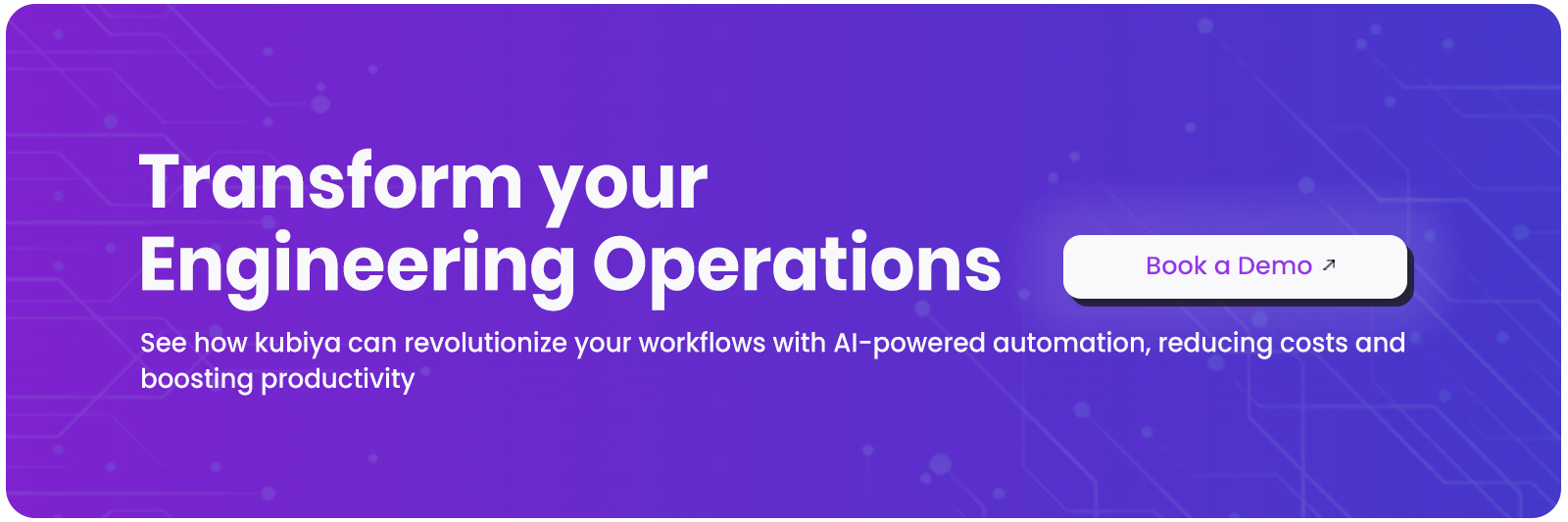Enterprise-Grade Security in 2026: The New Rules of Defense
Amit Eyal Govrin

TL;DR:
- Cybersecurity threats and damages are surging in 2026, demanding more than traditional defenses.
- Enterprise-grade security relies on multi-layered strategies, Zero Trust models, and AI-driven automation.
- The CIA triad Confidentiality, Integrity, Availability remains central to protecting data and systems.
- Key challenges include cloud misconfigurations, supply chain risks, talent shortages, and regulatory compliance.
- Continuous improvement, proactive policies, and resilient security frameworks are essential to defend modern enterprises.
In 2026, enterprises find themselves operating in a digital environment that is evolving faster than their defenses. Threat actors are no longer relying on simple exploits they’re deploying intelligent, automated attacks capable of navigating cloud ecosystems, AI systems, and distributed workforces with remarkable precision. As a result, the traditional notion of perimeter security has all but collapsed.
Organizations can no longer depend on static controls or reactive measures. Staying secure now requires adaptive, intelligence-driven defenses that verify every interaction, detect abnormalities the moment they occur, and respond automatically before damage spreads.
This article explores how the threat landscape has transformed, why enterprise-grade security has become a strategic necessity, and which modern architectures and principles organizations must adopt to remain resilient, compliant, and trustworthy in an increasingly hostile digital world.
Why Enterprise-Grade Security Matters in 2026
Enterprise-grade security is no longer optional—it has become a fundamental requirement for business survival. As cyberattacks grow more destructive, more automated, and more deeply embedded in global criminal networks, organizations must adopt security architectures that are resilient, adaptive, and built for scale.
The Intensifying Risk Landscape
Cyber risks are escalating at a pace that outstrips traditional defenses. Global cybercrime losses are projected to reach $10.5 trillion, driven by AI-enhanced attacks and increasingly sophisticated adversaries. Ransomware remains one of the most damaging threats, now occurring every 11 seconds, overwhelming organizations that rely on outdated or reactive protection models.
The financial consequences are equally severe. A single ransomware incident costs an average of $4.88 million, factoring in recovery, downtime, and loss of business. In heavily regulated industries such as healthcare, breaches can exceed $10.93 million due to the heightened sensitivity and compliance requirements tied to patient data.
An Expanding and More Complex Attack Surface
As enterprises modernize and digitize, their exposure grows in ways that attackers are quick to exploit.
- Supply Chain Vulnerabilities: The reliance on third-party tools, cloud services, and open-source components has created new pathways for attackers. 45% of enterprises have experienced a software supply chain attack a threat that allows adversaries to compromise a single vendor and infiltrate dozens or hundreds of downstream organizations at once.
- Cloud Misconfigurations: With 94% of organizations now operating in the cloud, simple configuration errors have become one of the biggest risk factors. Mismanaged storage buckets, overly permissive access, and weak identity controls account for 68% of cloud-related breaches, turning human mistakes into major security incidents.
Why Traditional Security Fails
Traditional security models (like perimeter firewalls and simple antivirus) are overwhelmed by the speed and sophistication of modern threats:
The Threat is Automated: Attackers use AI to rapidly find weaknesses and launch massive, targeted attacks at a scale and speed that humans simply cannot match.
The Targets Have Changed: Adversaries are focusing on systemic weaknesses that traditional tools ignore:
- Cloud Gaps: Exploiting errors in setting up and managing complex cloud services.
- Supply Chain Infiltration: Hiding malicious code inside trusted software updates and developer tools.
This new reality requires a shift from static, reactive controls to adaptive, intelligence-driven security built into every layer of the digital ecosystem.
The Shift Toward Smarter, Adaptive Security in 2026
Enterprises are transitioning toward intelligent, adaptive defense models designed for today’s dynamic threat landscape. Key advancements include:
Zero Trust Architecture (ZTA)
Trust is never assumed — every user, device, and service is continually verified. This is critical as workforces become more distributed and cloud adoption grows.
AI-Powered Threat Detection
Machine learning models now detect anomalies, insider threats, and real-time attack signatures faster than human analysts.
Automated Incident Response
Automation handles repetitive tasks, enabling faster containment and reducing reliance on scarce cybersecurity talent.
Stronger Governance & Compliance
Enterprises face tougher privacy and security regulations in 2026. Modern frameworks must ensure transparency, auditability, and responsible data handling at all times.
Adaptive Controls for Cloud & Third-Party Risks
As businesses rely more on cloud platforms and external vendors, continuous monitoring and dynamic security controls become essential.
Together, these advancements allow organizations to innovate confidently while maintaining resilience in an increasingly hostile digital ecosystem.
Key Challenges in Securing Enterprise Environments (2026)
Despite new technologies, enterprises still face several major security challenges:
1. Expanding Multi-Cloud and Hybrid Attack Surfaces
The rise of multi-cloud and hybrid infrastructures leads to fragmented environments with inconsistent visibility. Simple misconfigurations remain one of the largest causes of breaches.
2. AI-Driven Cyberattacks
Attackers are using AI to launch sophisticated threats — including automated phishing, social engineering, prompt injection, and rapid exploit discovery — often faster than traditional defenses can respond.
3. Rising Insider Threats
Insider risks now include careless employees, malicious insiders, and even compromised AI agents. Managing trust and access is more complex than ever.
4. Cybersecurity Talent Shortage
Skill gaps continue to grow, pushing enterprises to rely on automation, AI-driven security tools, and managed security services.
5. Increasing Regulatory Pressure
More stringent compliance and data protection requirements demand tighter coordination between security, governance, and privacy teams.
6. Vulnerable Legacy Systems
Outdated systems still exist in many enterprises — especially in critical infrastructure creating high-risk vulnerabilities that are costly and difficult to remediate.
What Enterprises Must Focus on in 2026
To remain secure, enterprises need:
Zero Trust Adoption:
Enterprises must stop assuming any user, device, or service is safe by default. Instead, every access must be verified, authorization must be strictly controlled, and least privilege enforced everywhere—including within the internal network and between cloud workloads. This mitigates lateral movement and insider threats, ensuring attackers are blocked at every step.
Continuous Monitoring and Threat Detection:
Real-time visibility is essential. Enterprises must integrate automated, AI-powered monitoring to instantly detect suspicious behavior, misconfigurations, and policy violations across hybrid infrastructures. Rapid discovery and automated response are critical to stopping attacks before they escalate.
Automated and Proactive Incident Response:
Human analysts alone can’t keep pace with machine-speed threats. Businesses must deploy automated playbooks, orchestration tools, and SOAR platforms that can respond instantly—quarantining assets, rotating keys, and triggering forensics as soon as anomalies are found.
Stronger Governance and Compliance Integration:
Regulatory pressure is rising (GDPR, HIPAA, ISO 27001, etc.). Enterprises should embed compliance into everyday workflows, use policy-as-code tools, and treat cyber risk governance as a continuous process—not just annual audits. This builds trust and avoids massive fines or reputational harm.
Robust Workforce Training and Security Culture:
Security ultimately depends on people. Organizations must continuously train staff, run phishing simulations, and foster a culture of security awareness and accountability from the boardroom to the developer desk. Skilled, proactive teams make technologies and policies effective
By embracing these measures, organizations can maintain a resilient, adaptive, and future-ready security posture, even as cyber threats grow more advanced.
Enterprise-Grade Security: Principles and Architecture
Enterprise-grade security is built on a comprehensive framework that combines foundational theoretical principles with a multi-layered architectural strategy to ensure business resilience and data protection.
Foundational CorePrinciples: The CIA Triad
The CIA triad serves as a security model guide for evaluating information security and defining policies.
1. Confidentiality (The C)
This principle ensures that information is kept secret from unauthorized parties. Think of it as privacy.
- Goal: Prevent unauthorized disclosure of sensitive information.
- Key Controls:
- Multi-Factor Authentication (MFA): Requires multiple proofs of identity.
- Data Encryption: Renders data unreadable without the correct key (both data-at-rest and data-in-transit).
- Access Controls: Limiting what authenticated users can see (e.g., Role-Based Access Control or RBAC).
2. Integrity (The I)
This ensures data is accurate and trustworthy and has not been improperly modified. Think of it as truthfulness.
- Goal: Protect the accuracy and completeness of data and systems.
- Key Controls:
- Cryptographic Hashing/Digital Signatures: Used to verify a file hasn't been tampered with.
- Version Control: Allows for tracking changes and rolling back to a known good state.
- Audit Logs: Records all data access and modification attempts for review.
3. Availability (The A)
This ensures that systems and data are accessible to authorized users when needed. Think of it as uptime.
- Goal: Ensure reliable access to information resources for authorized users.
- Key Controls:
- Redundancy and Clustering: Deploying duplicate systems (e.g., dual servers, backup power supplies).
- Disaster Recovery (DR) and Business Continuity Planning (BCP): Planning for recovery from major disruptions.
- Regular Backups: Ensuring data can be restored quickly following an incident.
Foundational Pillars Beyond the Triad
While the CIA triad focuses on the what (the state of the information), the following principles focus on the how (the process of managing security).
4. Risk Management
This involves systematically identifying potential threats and vulnerabilities and determining the best strategy to handle them.
- Process: Identify → Assess → Mitigate → Monitor
- Impact: Ensures security resources are allocated efficiently by focusing on the most probable and high-impact risks.
5. Compliance
This involves adhering to the internal policies, industry standards, and government regulations that govern how an organization operates and handles data.
- Key Regulations:
- GDPR: Data protection and privacy for European citizens.
- HIPAA: Protecting sensitive patient health information in the US.
- PCI-DSS: Mandated security standards for organizations handling credit card data.
- Impact: Ensures the legal and ethical handling of sensitive data, preventing massive fines and loss of public trust.
Architectural Strategy: Defense-in-Depth
Defense-in-Depth is a security strategy that applies the principles of the CIA Triad across multiple layers of an enterprise network, creating a robust, multi-layered defense to slow down an attacker and increase the likelihood of detection.
Understanding Defense-in-Depth
The strategy is borrowed from military concepts where multiple lines of defense are established. If one layer fails, the next one is ready to catch the threat. It assumes that no single security measure is perfect.
The Layers of Defense
A typical Defense-in-Depth architecture involves multiple independent layers of security controls:
1. Physical Security:
Controls the physical environment where data is stored (e.g., locked server rooms, video surveillance, security guards).
2. Perimeter/External Network:
The first line of electronic defense, protecting the network from the outside world (e.g., Firewalls, Intrusion Prevention Systems (IPS)).
3. Internal Network:
Controls access and traffic within the network (e.g., Network Segmentation, Virtual Local Area Networks (VLANs), Internal Firewalls).
4. Host (Endpoint) Security:
Protects individual workstations, servers, and devices (e.g., Antivirus/Antimalware, Endpoint Detection and Response (EDR), Host Firewalls).
5. Application Security:
Protects the software and services themselves (e.g., input validation, secure coding practices, Web Application Firewalls (WAFs)).
6. Data Security:
The innermost layer, focused on the data itself (e.g., Encryption, access controls
Key Components of Enterprise Security
Enterprise security relies on several interconnected components. For developers, these components dictate mandatory design constraints and coding practices, moving toward a Security by Design approach.
1. Identity and Access Management (IAM)
- Enterprise Goal: Verify who can access systems and data using MFA and SSO.
- Developer Action: Integrate your application with the central IAM solution.
- Code Mandate: Enforce the Principle of Least Privilege (RBAC) for all users and services accessing resources (databases, APIs).
2. Data Encryption (At Rest and In Transit)
- Enterprise Goal: Protect data confidentiality during storage and transmission.
- Developer Action: Assume all data is sensitive and requires protection.
- Code Mandate:
- Use TLS/SSL for all network communication (API calls, service-to-service).
- Use approved, strong libraries to encrypt sensitive data before persisting it to disk or a database.
3. Network Security (ZTNA, Firewalls)
- Enterprise Goal: Establish secure boundaries and enforce strict verification for every network interaction (Zero Trust).
- Developer Action: Your application must assume the network is hostile.
- Code Mandate: Implement Complete Mediation, verifying the identity and authorization of a service for every request, even if it comes from within the internal network (micro-segmentation).
4. Endpoint Security (EDR, Antivirus)
- Enterprise Goal: Protect individual devices and servers from malware and intrusion.
- Developer Action: Ensure the code deployed is free from known vulnerabilities.
- Code Mandate: Integrate Software Composition Analysis (SCA) tools into CI/CD to scan all third-party libraries for known Common Vulnerabilities and Exposures (CVEs) and enforce patching.
5. Incident Detection, Response, and Recovery
- Enterprise Goal: Quickly detect anomalies, contain breaches, and restore operations.
- Developer Action: Make your application auditable and transparent.
- Code Mandate: Implement Auditable Logging for all critical security events (authentication, authorization attempts, data modifications) in a format compatible with the central SIEM system.
6. Security Policies, Governance, and Audits
- Enterprise Goal: Define security expectations, compliance mandates, and verify adherence through audits.
- Developer Action: Adopt mandatory secure coding practices to pass quality gates.
- Code Mandate: Follow frameworks like the OWASP Top 10 as mandatory security requirements, particularly focusing on robust input validation to prevent common attacks like SQL Injection and Cross-Site Scripting (XSS).
7. Security Awareness and Training
- Enterprise Goal: Mitigate human error (e.g., phishing, social engineering).
- Developer Action: Write code that minimizes information leakage to prevent social engineering/reconnaissance.
- Code Mandate: Implement "Fail Securely" by using robust error handling that never exposes sensitive system information (e.g., stack traces, server paths, or database connection details) in user-facing error messages.
Building Secure Code: Modern ESA Requirements
In 2026, secure code is built on dynamic ESA principles—embedding security into every layer of the development lifecycle, not just at the perimeter.
Enterprise Security Architecture (ESA) is the blueprint that guides how developers build and deploy code securely. In 2026, ESA isn't about static defenses; it's about dynamic, unified security that dictates your development lifecycle.
Here is how the modern ESA principles directly impact a developer's responsibilities, focusing on what you need to integrate and prioritize in your code and workflow:
Modern ESA: A Developer's Security Blueprint
1. Layered Security Approach (Defense-in-Depth)
This principle means that security must be integrated at every point your application touches—not just at the network edge.
- Impact: You cannot rely on the network firewall to protect your application.
- Developer Action: Ensure security checks are local to your service. This includes:
- Input Validation: Sanitize and validate all user input at the application layer.
- Application Firewalls (WAFs): Understand how your deployed application interacts with WAFs and other internal service meshes.
In the 2022 Capital One breach, attackers exploited a firewall misconfiguration to access servers and extract sensitive customer data. The breach was worsened by insufficient application-level validation—proving that relying solely on network firewalls is not enough. Proper input validation at the application layer, coupled with modern WAF rules, could have blocked malicious requests and contained the attack earlier.
2. Zero Trust Architecture (ZTA) and Least Privilege
ZTA is the foundational philosophy: Never trust, always verify. This eliminates the concept of an "internal safe network."
- Impact: Every service-to-service call is treated as if it were coming from the open internet.
- Developer Action: Microservice Security is paramount.
- Continuous Verification: Use mTLS (mutual TLS) for secure, verified communication between microservices.
- Least Privilege: Configure service accounts and API keys with the absolute minimum permissions needed (e.g., a "read-only" service should never have write permissions).
A 2025 attack on a global logistics firm occurred when compromised internal credentials were used for lateral movement within the enterprise. Because some services defaulted to “implicit trust” on the intranet, attackers jumped between microservices without being re-verified. If Zero Trust had been enforced (e.g., all service-to-service calls required mTLS and least privilege policies), the attackers would have been blocked at each hop, limiting the breach’s scope
3. Integration of Cloud and On-Premises Security (Hybrid Model)
Modern ESA demands consistent security policies, whether your container runs in AWS, Azure, or an on-premises data center.
- Impact: You must use cloud-native security tools and identity providers that are platform-agnostic or centrally managed.
- Developer Action: Standardize Identity: Use a unified Identity and Access Management (IAM) system (like OAuth 2.0 or OpenID Connect) for all environments. Your code should authenticate against this system, not maintain separate local credential stores.
A healthcare company’s data was exposed in 2024 after deploying workloads across AWS, Azure, and on-prem servers without unified IAM or consistent encryption. Developers used inconsistent authentication methods, and credentials were found hardcoded in legacy scripts. Standardizing on an IAM framework like OAuth 2.0 or OpenID Connect across all environments would have ensured that only verified, authorized services accessed sensitive health data reducing the risk of compromise and compliance failures
4. Scalability and Adaptability (Automation & AI)
Security frameworks are expected to handle rapid scaling and respond to automated threats instantly.
- Impact: Manual security configuration is a vulnerability. Automation must cover security deployment.
- Developer Action: Embrace DevSecOps and IaC (Infrastructure as Code).
- Security Automation: Write code that provisions security controls (e.g., firewall rules, key rotation schedules) using tools like Terraform or Ansible.
- Log Integration: Ensure your application logs are formatted and routed correctly to the centralized SIEM/observability platform to feed AI-powered threat analytics.
During the Log4Shell vulnerability crisis, many organizations scrambled to patch millions of applications manually—taking days or weeks. Companies that had automated their security controls and patch management using tools like Terraform and Ansible were able to deploy patches to all environments within hours, dramatically reducing exposure time. Automated log integration into SIEM and observability platforms also helped alert security teams to any exploit attempts targeting unpatched systems in real time
Lets illustrates how modern ESA principles secure software development in a real enterprise environment:
Use Case: Securing an Online Banking Platform in 2026
A global bank undergoes a digital transformation, migrating its core applications to a hybrid cloud environment and adopting microservices. As attacks spike industry-wide, the bank commits to ESA-driven secure code practices.
1. Layered Security (Defense-in-Depth):The bank implements input validation on all customer-facing forms, blocks SQL injection attempts at the API layer, and deploys a WAF that inspects all external traffic—even after the network perimeter. As a result, an attempted injection attack is blocked at both the API gateway and application layer, never reaching internal services.
2. Zero Trust and Least Privilege:Every service-to-service communication—such as between payments and fraud detection microservices—uses mTLS for strict authentication. All service accounts have only the permissions required for their tasks, which prevents an attacker, even with one set of compromised credentials, from accessing other critical systems.
3. Integrated Cloud and On-Premises Security:The bank adopts a single IAM framework (OAuth 2.0) for all environments, so user access and API authorization are centrally managed and auditable—no matter if a workload runs in AWS, Azure, or on-premises. This stops a real attack that attempts to use stolen credentials in the cloud to pivot into the on-premise data center.
4. Scalability & Automation:Patching, key rotation, and firewall rules are managed using Infrastructure as Code (Terraform). Vulnerabilities like Log4Shell are mitigated across all environments within hours by updating code and pushing changes automatically. Centralized logging instantly feeds suspicious login attempts and application errors to the SOC’s SIEM, triggering rapid response before any fraud occurs.
Emerging Trends and Technologies in 2026
Enterprise security is fundamentally changing, driven by advanced technological shifts and the need for greater resilience against increasingly sophisticated threats.
1. AI and Machine Learning for Threat Automation
AI is moving security from reactive to predictive. AI-powered systems now analyze massive volumes of logs and behavioral data to detect anomalies, predict attack patterns, and automate incident responses. This significantly improves detection accuracy and reduces the operational burden on cybersecurity teams.
2. Secure Access Service Edge (SASE) Frameworks
SASE is a cloud-delivered model that unifies networking and security capabilities. It enables secure, low-latency access for distributed and remote users, strengthening Zero Trust adoption and simplifying policy enforcement across multi-cloud and hybrid environments.
3. Cyber Resilience and Disaster Recovery Preparedness
The focus has shifted from mere prevention to resilience—the ability to quickly recover from an attack or outage. Organizations are prioritizing automated failover, continuous monitoring, and robust backup strategies to ensure business continuity even during critical incidents.
4. Privacy-Enhancing Technologies (PETs)
PETs allow data to be processed and shared while minimizing or eliminating data exposure. Technologies like homomorphic encryption (computing on encrypted data), differential privacy, and secure multi-party computation are increasingly used to help organizations meet strict global privacy regulations (e.g., GDPR, CCPA).
Implementation Best Practices
To effectively navigate this evolving landscape, enterprises must adopt these essential, proactive security practices:
1. Risk Management and Audit
- Regular Risk Assessments and Security Audits: Ongoing assessments are vital for identifying vulnerabilities, validating control effectiveness, and guiding risk-based prioritization for mitigation efforts.
2. Policy and Governance
- Comprehensive Security Policies and Governance: Clearly defined policies ensure consistent security behavior, establish accountability, and support regulatory compliance.
3. Maintenance and Remediation
- Timely Software Updates and Patch Management: Rapid patching and automated update management are critical to closing vulnerabilities before attackers can exploit them.
4. Preparedness and Response
- Incident Response Planning and Simulation Exercises: Well-structured response plans, combined with regular tabletop drills, enable fast and coordinated action during cyber incidents, minimizing disruption and damage.
Conclusion
Enterprise-grade security in 2025 is defined by layered defenses, proactive AI-driven monitoring, and the adoption of modern, unified architectures like SASE. By continuously refining security practices and embracing innovation, organizations can build the resilience needed to confidently navigate the complex cybersecurity landscape.
FAQs
What is the trend in cybersecurity in 2026?
AI-driven threat detection, zero trust architectures, and cloud security are key trends, with cyber resilience and regulatory compliance becoming top priorities.
What is enterprise-grade security?
A robust, multi-layered approach to protect organizations against advanced cyber threats and ensure data confidentiality, integrity, and availability.
What does enterprise level security mean?
Comprehensive protections applied across all parts of an organization to defend against sophisticated attacks and maintain business continuity.
What is enterprise security?
A strategy to secure an organization’s data, networks, and systems from threats, focused on prevention, detection, and response.
Will AI replace cyber security?
No AI enhances cybersecurity but does not replace human expertise and judgment.
About the author

Amit Eyal Govrin
Amit oversaw strategic DevOps partnerships at AWS as he repeatedly encountered industry leading DevOps companies struggling with similar pain-points: the Self-Service developer platforms they have created are only as effective as their end user experience. In other words, self-service is not a given.