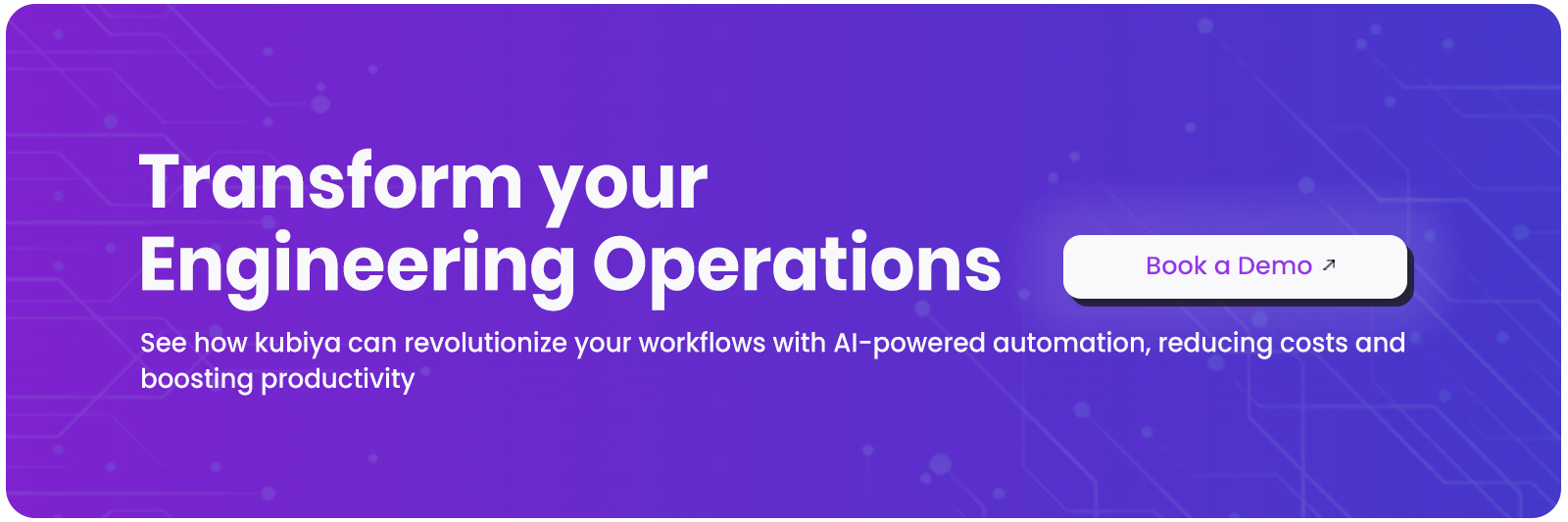What Is Enterprise AI? The Complete SaaS Leader’s Guide to Automation
Amit Eyal Govrin

Enterprise AI is redefining how modern SaaS companies operate, not by simply answering questions, but by executing actions across infrastructure, product, and customer workflows. For SaaS leaders, ai for enterprise is not just about adding AI features to the UI. It’s about embedding intelligent systems that do things, with guardrails, context, and real business logic.
This guide breaks down the concept of AI in the enterprise in simple terms and lays out the foundational components needed to build it into your SaaS stack.
Understanding Enterprise AI: Not Just Another Buzzword
Enterprise AI goes beyond general-purpose tools like ChatGPT or GitHub Copilot. These tools are optimized for interaction, they generate text, code, or images based on input prompts. Enterprise AI, by contrast, is designed to interact with systems, make autonomous decisions, and carry out tasks that traditionally require human intervention.
It combines the intelligence of large language models (LLMs) with the reliability and security of production-grade infrastructure. Enterprise AI is operational AI, deployed behind the scenes to take meaningful action.
At its core, Enterprise AI brings together:
- Models trained for reasoning or task execution
- Infrastructure for data and execution flow
- Orchestration engines to define workflows
- Secure integration with internal systems (DevOps, support, finance, etc.)
Core Building Blocks of Enterprise AI
Building a functioning Enterprise AI system requires more than plugging into an API. It involves layering components together into a cohesive stack. Here are the critical building blocks:
AI Models
- Proprietary models like Claude, Gemini, or GPT offer ready-to-use intelligence through APIs. These are ideal when you want fast access to powerful capabilities like summarization, reasoning, or language understanding, without managing infrastructure. They're often pre-optimized, but less customizable.
- Open-source models such as LLAMA, Mistral, and Mixtral give you more control. You can fine-tune them with your domain-specific data and host them internally for security or compliance. This route requires more setup but gives you flexibility and cost control.
- Whether hosted or self-managed, models sit at the heart of your AI system. They process inputs, make decisions, and drive your agents’ behavior, so choosing the right model shape and deployment strategy is key.
Data Infrastructure
- Data warehouses like Snowflake and BigQuery are where you centralize and query structured business data, things like transactions, user activity, or application logs. They provide the backbone for analysis and are typically the most reliable source for decision-making.
- Data lakes such as Databricks or AWS S3 are better suited for storing large volumes of unstructured or semi-structured data, like PDFs, logs, or user-generated content. They enable flexibility in how you process and explore diverse datasets.
- Data pipelines with tools like Airbyte, dbt, or Dagster transform, enrich, and route data between systems. They ensure that the AI agent is working with up-to-date, cleaned, and context-aware information, which directly impacts output quality and trustworthiness.
Inference Layer
- Hosted inference from providers like OpenAI, Cohere, or Anthropic allows you to start fast. You get managed scalability, uptime guarantees, and access to the latest model versions, all without needing to manage GPU infrastructure.
- Self-hosted inference using frameworks like vLLM, TGI, or Ray Serve gives you tighter control over performance, privacy, and cost. You can co-locate models near your data, avoid rate limits, and comply with VPC or industry-specific requirements.
- This layer is the execution engine, it’s what actually runs the models in production, and the way you set it up affects everything from latency to reliability to how fast your team can ship new workflows.
Orchestration Layer
- LangChain provides the logic layer that binds multiple model calls, tools, and memory together. It’s particularly useful for chaining steps like retrieving documents, reasoning over them, and executing API calls in a structured sequence.
- Systems like Airflow, Temporal, or Kubeflow go deeper into production-grade workflow management. They support conditional logic, retries, scheduling, and long-running jobs, essential for multi-step enterprise processes like onboarding, incident response, or compliance checks.
- This is where prompt-driven reasoning turns into reliable, repeatable action. Without orchestration, agents remain reactive and isolated. With it, they become predictable, auditable, and truly useful in live environments.
Identity & Access Control
- Authentication starts with OAuth 2.0 client credentials, service accounts, and (when needed) mTLS. These mechanisms ensure that only trusted agents and systems can initiate actions or access sensitive data.
- Authorization needs to be granular, some agents may be allowed to restart servers, others should only read from dashboards. Defining scoped permissions based on roles, actions, and environment helps prevent accidental or malicious misuse.
- Platforms like Kubiya are built with these guardrails by default. They offer role-based access control, token scoping, and action-level logging so that Enterprise AI can be adopted without compromising internal security posture.
Observability
- Observability in Enterprise AI is not just about uptime, it’s about tracking behavior, decisions, and outcomes. You need to monitor response times, failure rates, and usage trends to detect issues like model drift or silent errors.
- Tracing allows you to follow the decision path: what inputs came in, how the prompt was generated, which model responded, and what action was taken. This is essential for debugging, trust, and post-mortems.
- Comprehensive logging ensures traceability. In regulated industries or critical workflows, every AI-driven action must be recorded, including context, outcome, and fallback behavior. Observability builds confidence for both developers and compliance teams.
SaaS-Specific Use Cases for Enterprise AI
Enterprise AI becomes valuable when it moves beyond insights and actively helps operate your business. Below are examples tailored to SaaS environments, each with real-world impact across different functions.

Support Automation
Traditional support workflows rely heavily on macros, keyword triggers, and tiered escalation paths. Enterprise AI upgrades this experience by introducing agents that can understand customer intent using LLMs, retrieve relevant documentation or past ticket history, and take direct action — such as resetting user credentials, processing refunds, or escalating critical issues to the right team. These agents operate within predefined boundaries, so the execution is both intelligent and safe. The result is faster resolution times, reduced ticket backlog, and more bandwidth for human agents to focus on complex queries.
Sales Assistants
Enterprise AI can function as a behind-the-scenes sales analyst, embedded directly into your CRM workflow. Agents can transcribe and summarize sales calls, sync insights to tools like HubSpot or Salesforce, and suggest next steps based on product usage or customer behavior. They can auto-classify leads by intent, update deal stages based on engagement signals, or flag at-risk accounts. Unlike generic AI integrations, enterprise-grade agents are aware of business context, data access policies, and internal processes—making them reliable co-pilots for go-to-market teams.
DevOps & Monitoring
Most monitoring tools stop at alerting. Enterprise AI goes further by diagnosing issues and acting on them. Using enterprise AI platforms like Kubiya, AI agents can interpret logs, detect patterns in failed builds or outages, and trigger predefined recovery workflows—such as restarting a failed deployment, rolling back a change, or muting noisy alerts. These actions are fully traceable, scoped by RBAC, and auditable through existing CI/CD and Slack tooling. This reduces alert fatigue, accelerates incident recovery, and keeps engineering teams focused on building rather than firefighting.
How to Think About Adopting Enterprise AI (Without Getting Overwhelmed)

You don’t need a full AI team or massive migration plan to start. Most SaaS companies can adopt Enterprise AI incrementally. Use this maturity model as a practical roadmap.
Stage 1 – Exploration
- Look at your current workflows and flag areas that rely heavily on manual steps or scripted automation.
- Find patterns in repetitive tasks, things like ticket routing, build failure triage, or routine billing checks.
- Talk to your teams. Gauge where there's genuine appetite for AI-driven help, and where there's hesitation or risk.
- The goal here isn't to automate everything, it's to spot where AI could meaningfully step in without creating friction.
Stage 2 – Evaluation
- Decide if you want to build your own agents using open-source stacks or go with a managed platform that fits your needs.
- Understand what compliance, data handling, and access control constraints apply to your systems.
- Clarify ownership early, who’s responsible for agent logic, security reviews, monitoring, and platform access?
- Make decisions based on how well a platform fits your stack and risk posture, not just on how smart the models seem.
Stage 3 – Pilot Programs
- Choose one narrow, high-impact use case, something where success is easy to measure and failure won’t break anything.
- Think small: auto-summarizing inbound tickets or rebooting a stuck deployment is a great place to start.
- Set business-facing KPIs from the beginning, like hours saved, MTTR improvements, or reduced ticket volume.
- Keep the scope contained. Avoid open-ended chatbots or vague assistant features, start with action-oriented outcomes.
Stage 4 – Scaling
- Once your first agents are working, standardize how they’re built: how they authenticate, what they’re allowed to do, and how they log every action.
- Layer in platform-wide features like access policies, observability, prompt versioning, and failure recovery.
- Enable your teams to write, test, and debug agents confidently, this is where internal tooling and process maturity really matter.
- At this point, Enterprise AI isn’t a side project. It’s part of how your company runs. You’re not just using AI, you’re building with it.
What Makes Kubiya Stand Out in Enterprise AI for SaaS?
Kubiya is purpose-built for SaaS companies that want to automate DevOps, engineering workflows, and internal ops, not just generate text. It brings the power of AI into operational reality, with safety and visibility.
Here’s what sets Kubiya apart:
- Task-Based Agents Kubiya agents are not generic chatbots. They’re capable of executing scoped actions like restarting failed services, rolling back a deployment, or checking incident status.
- Full Control and Observability Every action an agent takes is logged, policy-scoped, and traceable, enabling trust, auditing, and debugging by engineering and security teams.
- First-Class Integration with DevOps Tools Kubiya connects natively to GitHub, Jenkins, PagerDuty, AWS/GCP, and Slack, letting agents operate inside your existing infrastructure with zero context switching.
- Security by Design Define granular permissions for every workflow. Use scoped tokens, service accounts, and RBAC to protect infrastructure boundaries.
- More Action, Less Noise Kubiya reduces Slack clutter by acting on alerts instead of surfacing them. Teams stay focused while agents resolve routine incidents autonomously.
Try Kubiya’s interactive demo to see how DevOps AI agents can automate real, high-friction workflows: Book a Demo
Conclusion
Enterprise AI isn’t about adding a chatbot, it’s about transforming how SaaS companies operate. It moves intelligence from dashboards to decisions, from alerts to autonomous action. As we’ve seen, Enterprise AI combines models, orchestration, secure integrations, and observability to drive real workflows across support, DevOps, product, and internal ops.
This shift requires more than inference, it needs structure, guardrails, and a platform designed for execution. Kubiya offers that foundation, enabling teams to deploy AI agents that act with context, policy, and accountability.
FAQs
Q: What is the difference between AI and Enterprise AI?
The primary difference lies in their focus and application. Consumer AI enhances customer experience and personalization for individual users, while Enterprise AI focuses on streamlining organizational processes, achieving compliance, and providing scalable solutions for complex business needs.
Q: Can I use LLMs without sending data outside my VPC?
Yes. Kubiya supports private deployment models and allows self-hosted LLMs for full data control and compliance.
Q: What is the future of AI in enterprise?
By 2025, AI is set to enter a new phase—one defined by accuracy , adaptability, and real business impact
About the author

Amit Eyal Govrin
Amit oversaw strategic DevOps partnerships at AWS as he repeatedly encountered industry leading DevOps companies struggling with similar pain-points: the Self-Service developer platforms they have created are only as effective as their end user experience. In other words, self-service is not a given.